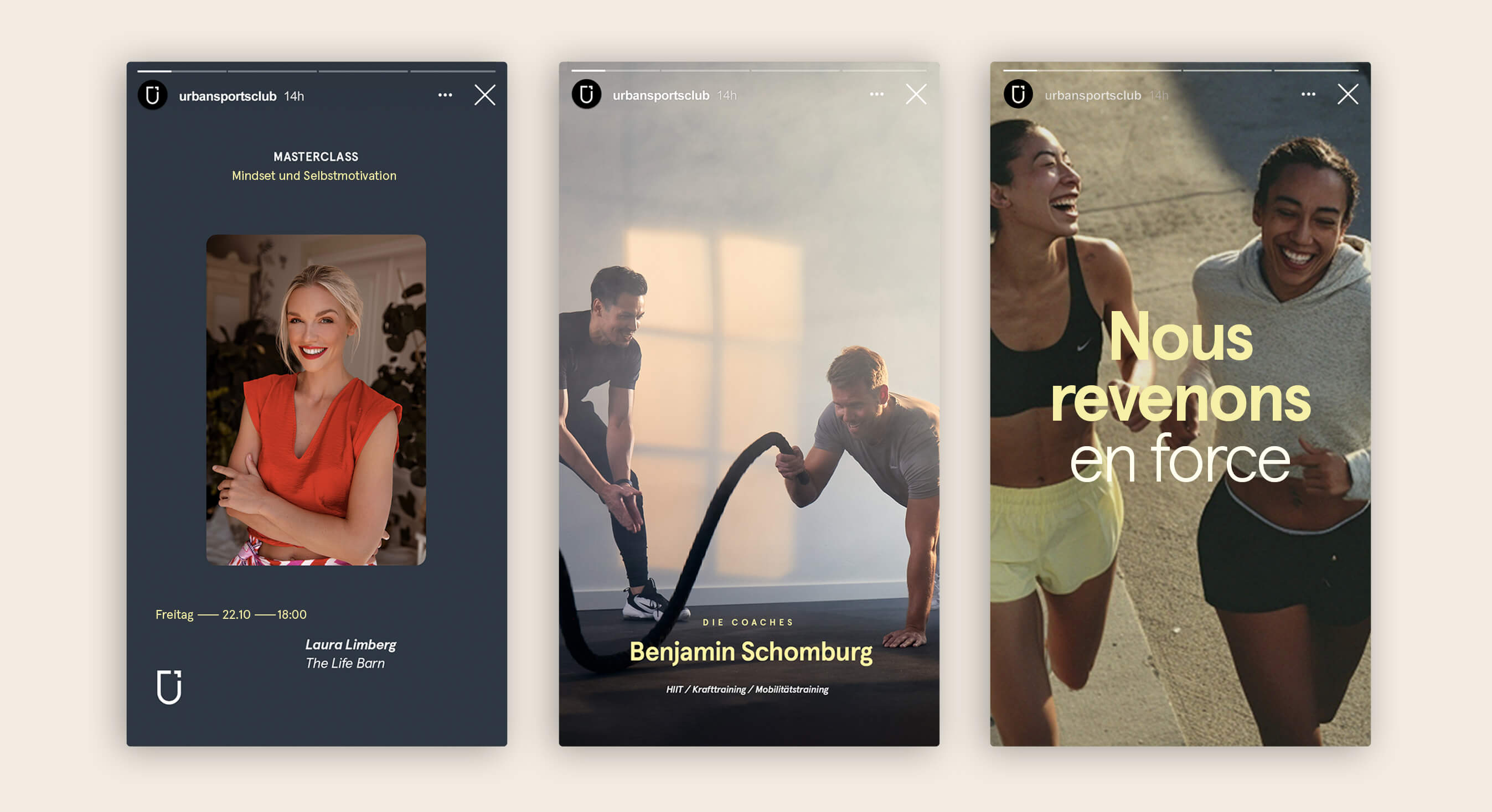Typography
Our typography is a unique custom font based on the original Aperçu designed by Colophon Foundry. It was chosen to fit our visual language and slightly changed to be coherent with our Logotype. Aperçu Aktiv allows us to be versatile enough to create hierarchy in all our communication, while still having a strong character, consistency and clarity.
Download Assets